What is React Native?
React Native is a cross-platform application development framework that enables
developing apps for Android, iOS and Web using JavaScript.
You will have a better answer to this question as we move forward. Even though
we can build web apps, in this book, we will focus on mobile app development.
Prerequisite Knowledge
To follow this book efficiently you should have intermediate knowledge of
JavaScript language and Unix commands. Besides, any experience with ReactJs or
native Android/iOS development will be helpful, but it is not required.
Configure your machine for development
Mainly there are two different ways to build a React Native project, using Expo
CLI or React Native CLI we will be using React Native CLI in this book.
Follow the React Native CLI Quickstart section in the
official development environment setup
guide to configure your local system.
Create a React Native Project
In this book we will be building a social media app for book lovers using
Firebase as backend, let's call it opus. Create the opus app by running the
following command.
This command will create a React Native project inside a folder named opus.
Hello, React Native!
Let's open the project folder in your code editor, we will be using Visual
Studio code, but you can use any code editor you like.
Inside the project folder, you will see lots of files as shown in the below
image.
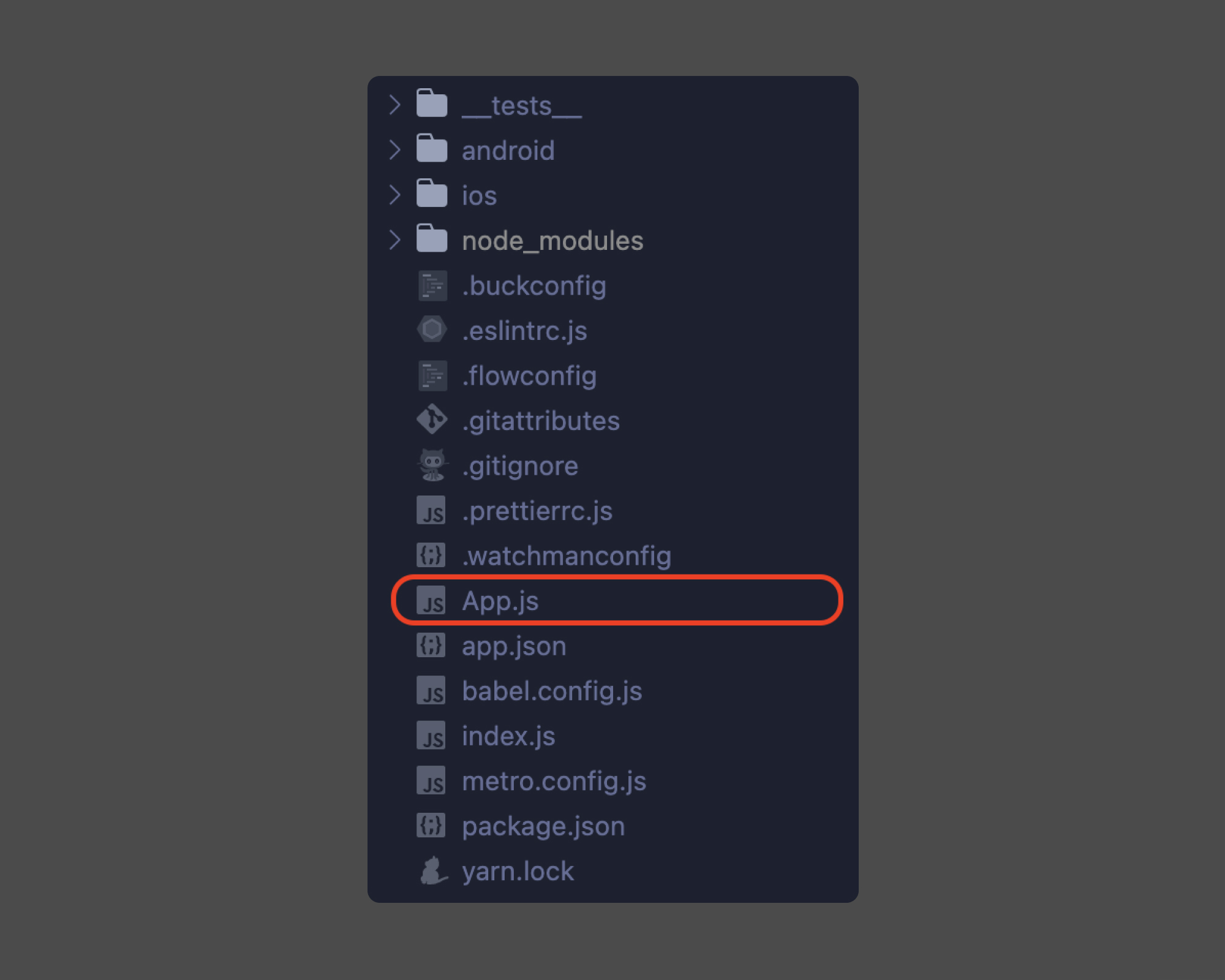
For a while, we will only use the App.js file so don't bother about any other
files for now. Open the App.js file and replace its content with the following
snippet.
Now run the app using the following command.
You can use either of the above commands to run it in your default iOS or
Android emulator. The text will be little off the screen, but let's not worry
about style for while.

Now let's take a closer look at the code. React Native is based on ReactJS, so
we need to import it in all our components.
The main difference between React and React Native is that React Native use core
components like View, Text and Image instead of HTML elements like div,
h1 and img for layout. We can import all core components from
react-native.
Components are the basic building blocks in React Native. Here we have the
custom App component which uses the React Native View and Text to display
the text Hello, React Native! to the screen.
Core components
React Native offers different core components which we can use to build our user
interface. In the above example we are using View and Text core components.
View
View is the most fundamental component in React Native which we can use as a
container for other components. A View can have 0 to any number of components
in it and we can use styles to display it properly. We will look into styles in
upcoming chapters.
Text
Unlike the web, you can't throw text into any component you want. To display
text in React Native it should be inside a Text component.
You can find all available React Native core components in the
official doc.
Assignment
Now that we have learned the basics of React Native let's build the following
screen for our opus app.
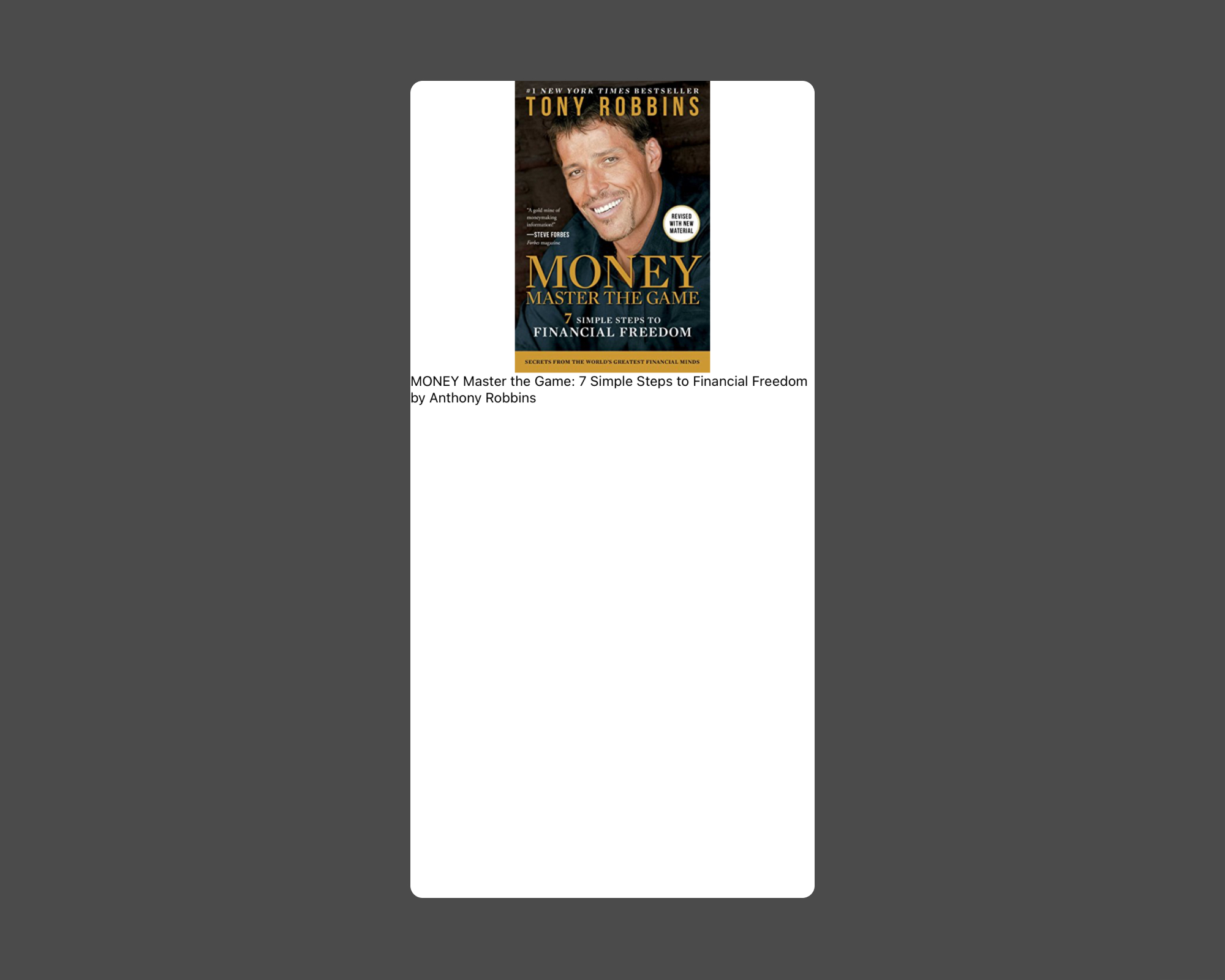
Assignment resources